Nebula Connect serves as an intuitive companion for your Nebula smart projectors, offering an effortless control experience directly from your smartphone. Transforming your device into a versatile remote, the app features a touchpad, virtual keyboard, and dedicated function buttons, ensuring full command over your projector even when the physical remote is out of reach. Control presentations or navigate media content seamlessly, highlighting the ease of use and added functionality whether in a meeting, classroom, or during home entertainment.
Handling projector operations becomes a breeze with this solution, making it an essential tool for enhancing multimedia experiences. Enjoy the convenience of a software that integrates smoothly with your projector system, providing a user-friendly interface that simplifies interaction. It becomes quite clear that whenever a projector needs to be managed without hassle or complication, utilizing this program is the smart choice.
In conclusion, whether it's for work or play, Nebula Connect ensures that anyone can master their multimedia setup with minimum effort and maximum efficiency. As the connection between your device and the projector is streamlined, users can focus on the content they're sharing or viewing rather than juggling multiple remotes or navigating cumbersome menus. The application stands out as a leading choice for smart projector owners looking for a seamless control experience.
Requirements (Latest version)
- Android 7.1 or higher required

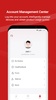























Comments
There are no opinions about Nebula Connect yet. Be the first! Comment